The idea of explaining here how a rotary encoder works began from the need to use a rotary encoder myself for adjusting a pwm which drives a DC motor. So i started looking for how a rotary works. When i understood how it works i thought that it could be a good idea to show you and explain what i learned.
 Anyone who has worked on circuits before has used an analog potentiometer. If you are new in electronics here is a quick explanation of what a potentiometer is. In a few words a potentiometer is a varying resistor which value changes by turning the knob. By the Ohm Law V=I*R implies that it can be used for voltage or current adjustments. An example of potentiometers use is in front panels for varying values e.g in a work bench power supply to adjust the voltage or the current.
Anyone who has worked on circuits before has used an analog potentiometer. If you are new in electronics here is a quick explanation of what a potentiometer is. In a few words a potentiometer is a varying resistor which value changes by turning the knob. By the Ohm Law V=I*R implies that it can be used for voltage or current adjustments. An example of potentiometers use is in front panels for varying values e.g in a work bench power supply to adjust the voltage or the current.
Well the potentiometers have some disadvantage.
- Produce noise at knob turn over the uses or if dust has passed in.
- They are not that accurate.
- To use them in a digital circuit you have to use an Analog To Digital converter.
On the other hand Rotary Encoder.
- There is no noise production (if you use the appropriate capacitors).
- They are accurate (they have steps).
- There is no need of a digital to analog converter.
Also another difference is that the analog potentiometer has a stop and start point. Rotary encoder can be turned as many times as you want. There is no end and start point. Optically there is no big difference. The best way to find out if it is a rotary encoder is to turn the knob. If you feel steps and there is no start and end point it is a Rotary Encoder.
So Rotary Encoders can be used in digital circuits providing accuracy and ease of use. Analog potentiometers are  easier to use in analog circuits.
easier to use in analog circuits.
A Rotary Encoder usually has 3 pins A, B and C. Pin C is the middle pin and we connect it to GND.
What a rotary encoder actually does is:
While you turn the knob it “short-circuits” pins A and B to pin C (GND) for some milliseconds depending on the speed you turn it. Actually this is the step you feel when you turn it. Which of the two pins is shorted first depends on the direction you turn the knob.
- Right wise pin A will be first shorted to GND and then pin B.
- Left wise pin B will be first shorted to GND and the pin A.
By this you can identify in which way the knob is turned to. To see the short circuit, you have to supply a voltage at pins A and B. If you don’t do it the voltage at pins A and B will be 0Volt before and after the short circuit so no difference will be observed. If you put direct voltage on these two pins when short circuit occurs a lot of current will be drawn as a result the power supply connected to, may be burned. For this reason we have resistors. They can adjust the current flow and they can hold voltage difference at their edges. By putting a pull up resistor on each pin(A & B) to supply voltage you pull them the supply voltage (that’s why the called pull ups) and when the short circuit is occurred their voltage drops to 0V as the GND. The current that will be drawn depends on the resistors value. With the Ohm Law V=I*R you can calculate it.

Above is a hand drawn schematic with the theoretical output pulses on the right. R1 and R2 are the pull up resistors i talked about before (In use with an MCU for better results don’t use MCU’s internal pull ups but external 10K’s). The real waveforms is expected to have noise provided by the turning of the knob as a push button provides as you push it. To clear this noise i have put two decoupling capacitors C1 and C2 (1uF each). Follow real images from a logic analyzer when the knob is turned with decoupling capacitor connected and not. Notice the difference!
Right Wise
Capacitor NO

Capacitor YES

Left Wise
Capacitor NO

Capacitor YES

We don’t care about the pulse width which depend on the speed you turn the knob. What we are interested in is which pin is getting first low. As you can see there is a big difference between waveforms with and without capacitors connected. Waveforms with capacitors connected are close to theoretical ones.
Actually the code exported from the 3-pin rotary encoder is a 2-bit gray code.
|
Left CCW |
Right CW |
||||||||||||||||||||
|
|
We can identify in which direction is moving by just looking the B state after A’s falling edge. With red is colored the state after the falling edge of A.
Well now that we know how it works we can use it with a microcontroller by just checking which pin is getting first low. One way is to use an external interrupt with triggering on the falling edge of pin A as shown in the following diagram. If a falling edge detected on pin A check pin B state. If it is low that means that the rotary has turned left otherwise it has turned right.

The test Circuit
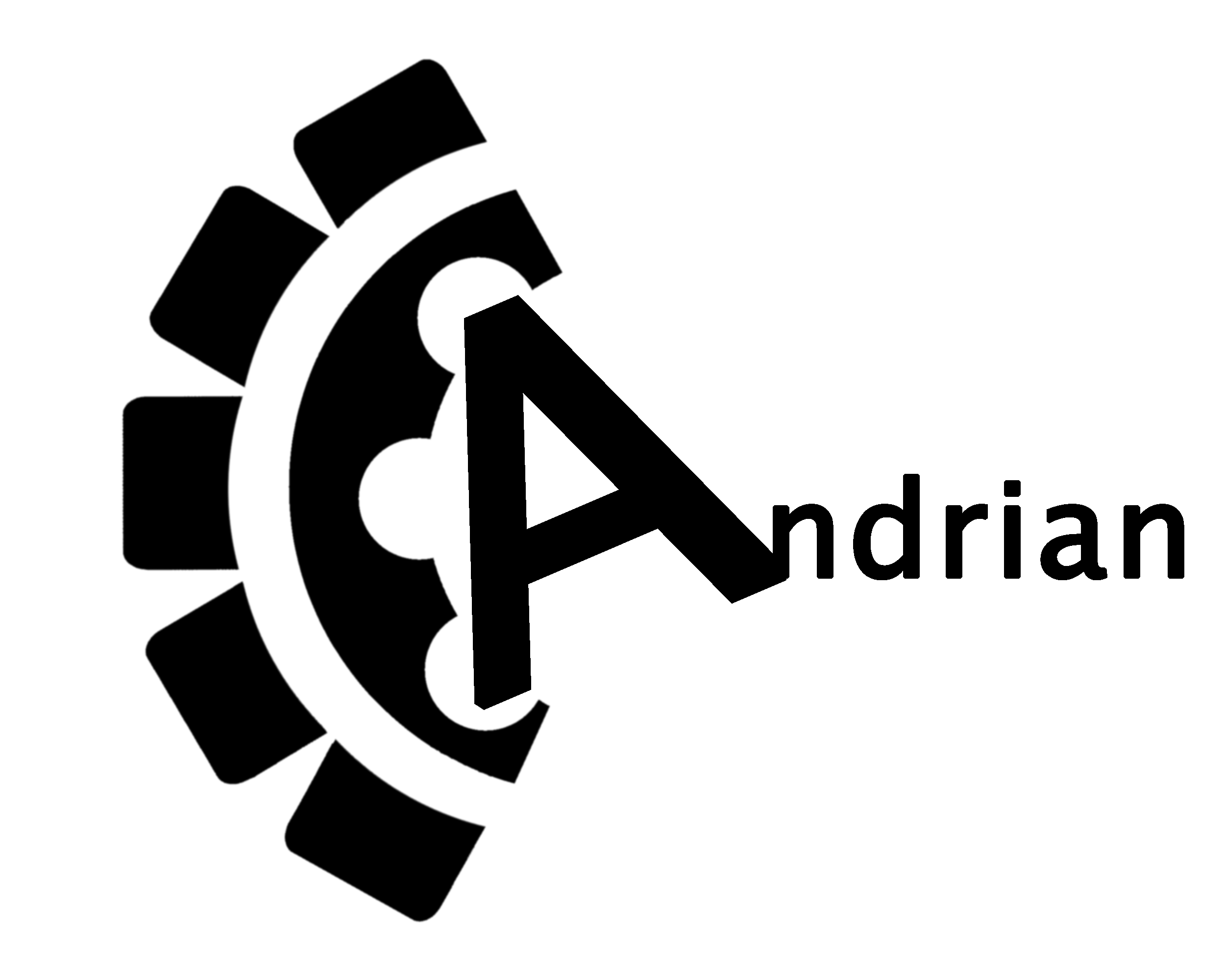
What size caps are you using ?
Oh you are right! I haven't note the capacitors value. Firstly i used 100nF but there was still some noise. By adding 1uF electrolytics the noise was fully coupled. Also you have better results by using external 10K pull ups than MCU's internal.
Here is a project i used the rotary http://www.candrian.gr/index.php/category/microcontrollers/avr/dc-motor-speed-controller/
Great thanks – I had used 100n's before and also without much luck. Thought from the pic the caps you were using looked a little bigger. Nice nice.
On the above pic the caps are 100n's but after i used this design in a real circuit i show that 100n's where to small for coupling so i replaced them with 1uF electrol as you can see here http://www.candrian.gr/index.php/category/microcontrollers/avr/dc-motor-speed-controller/
Nice, clear and well written! Kudos!
Hi,
I’m currently fixing a Samsung washing machine switch, rotary encoder type that has failed and wondered how it worked. Your guide is brilliant, now I understand it and can fix it!
Hilarious! I am here also out of suspecting my Samsung washer dial / rotary encoder !
a small mistake on Truth table, left is CCW and right is CW
Thank you I changed it
I built the circuit and ran into issues still with my encoder, I ended up using 100 ohm resistors instead of 10k ohm resistors. This got everything in order for me.
100 Ohms is to strong for pull up