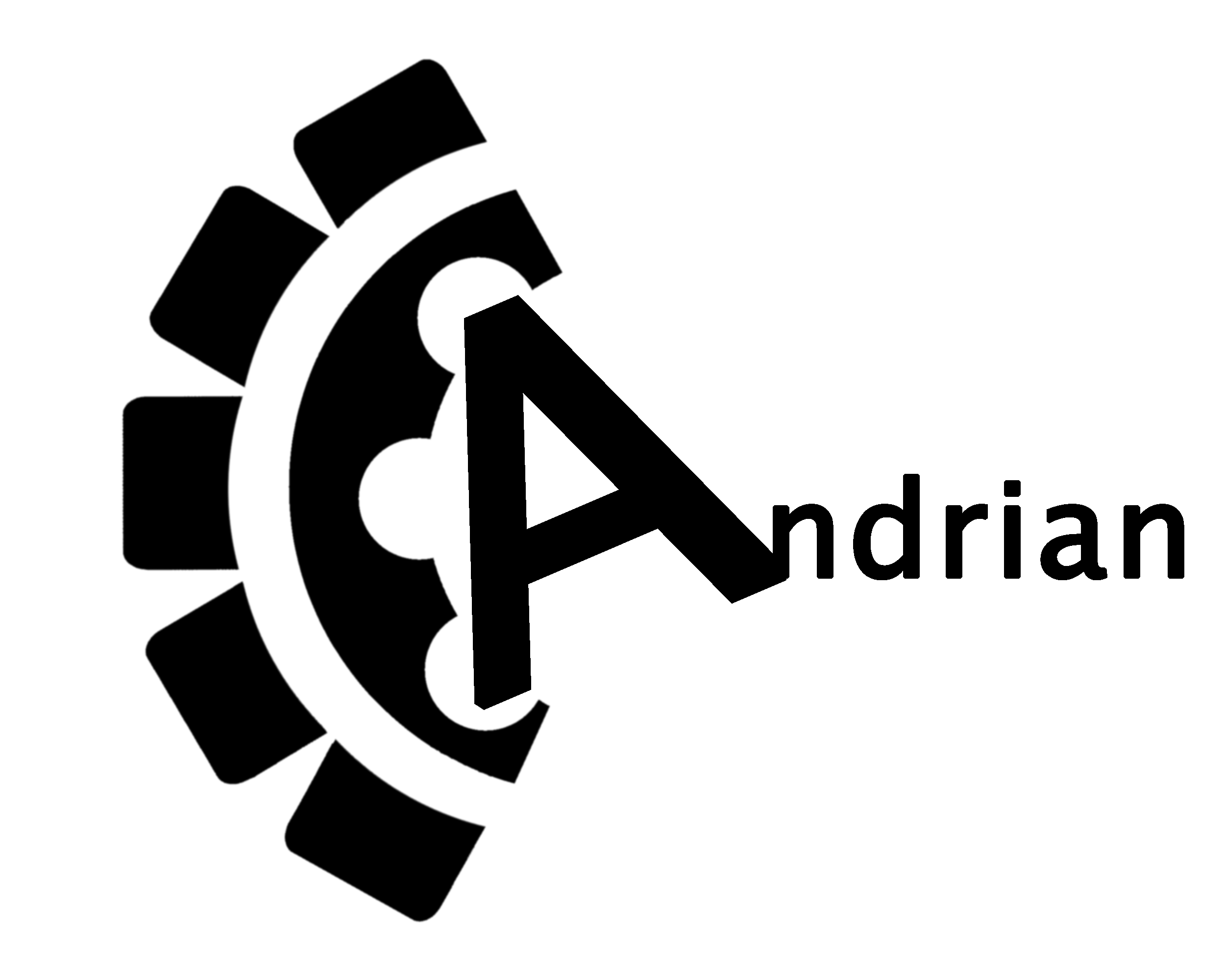I received a sample of Nokia 5110 graphics lcd from IC Station to write a review including a small example project.
The first impression.
When i received the LCD i realised that the shipping package was very protective and the LCD was in excellent condition without any blemish of shipping.
The LCD has a very good size 84×48 pixels that feets most of embedded projects and comes in a very low price.
Technical Data:
- Power supply voltage: 2.7V-3.3V
- Data interface level: 2.7-3.3V
- Backlight power supply voltage:highest 3.3V
- Module size: 43.6mm x 43.1mm(width X height)
- Installation diameter: 2mm
Here i would like to note the function i liked most. On this LCD module you can configure the contrast in software without making any modifications in hardware. Usually most LCD modules in the market have a potentiometer or you have to add one in order to configure the contrast.
Note! As you see in technical data the data interface level is 2.7-3.3V so you have to include a level shifter if you use a 5Volt interface.
Manufacturing quality
The manufacturing quality of the LCD i received was very good except the silkscreen at the bottom of the PCB module where the letters wasn't printed in good form but this doesn't effect the functionality of the LCD.
Testing
In order to test the LCD i made a simple project using Arduino (i don't usually use it but it is very good for fast prototyping and testing) and i built a simple thermometer with the well known LM35.
It took me about an hour or less to make it work and write a simple testing software. To interface the LCD i used Adafruit's well documented Nokia 5110 LCD Open Source Driver which can be found here.
First i used the example included in the Adafruit's LCD Driver to make sure the wiring was working and just after that i wrote a simple project to print my Logo.
Attention! I didn't use a level shifter even though i used an Arduino uno which uses 5V data interface. That's not correct and may damage your LCD. I run this application only for a few minutes just for the review.
Connections:
| RST | -> | Arduino PIN3 |
| CE | -> | Arduino PIN4 |
| DC | -> | Arduino PIN5 |
| DIN | -> | Arduino PIN6 |
| CLK | -> | Arduino PIN7 |
| VCC & BL | -> | Arduino 3V3 |
| LM35 VCC | -> | Arduino 3V3 |
| LM35 Output | -> | Arduino PIN A0 |
After i saw that everything was working as it supposed to i wrote some code to read the analogue output of LM35 and display it on the LCD making a simple digital thermometer.
Demonstration:
The Source Code: