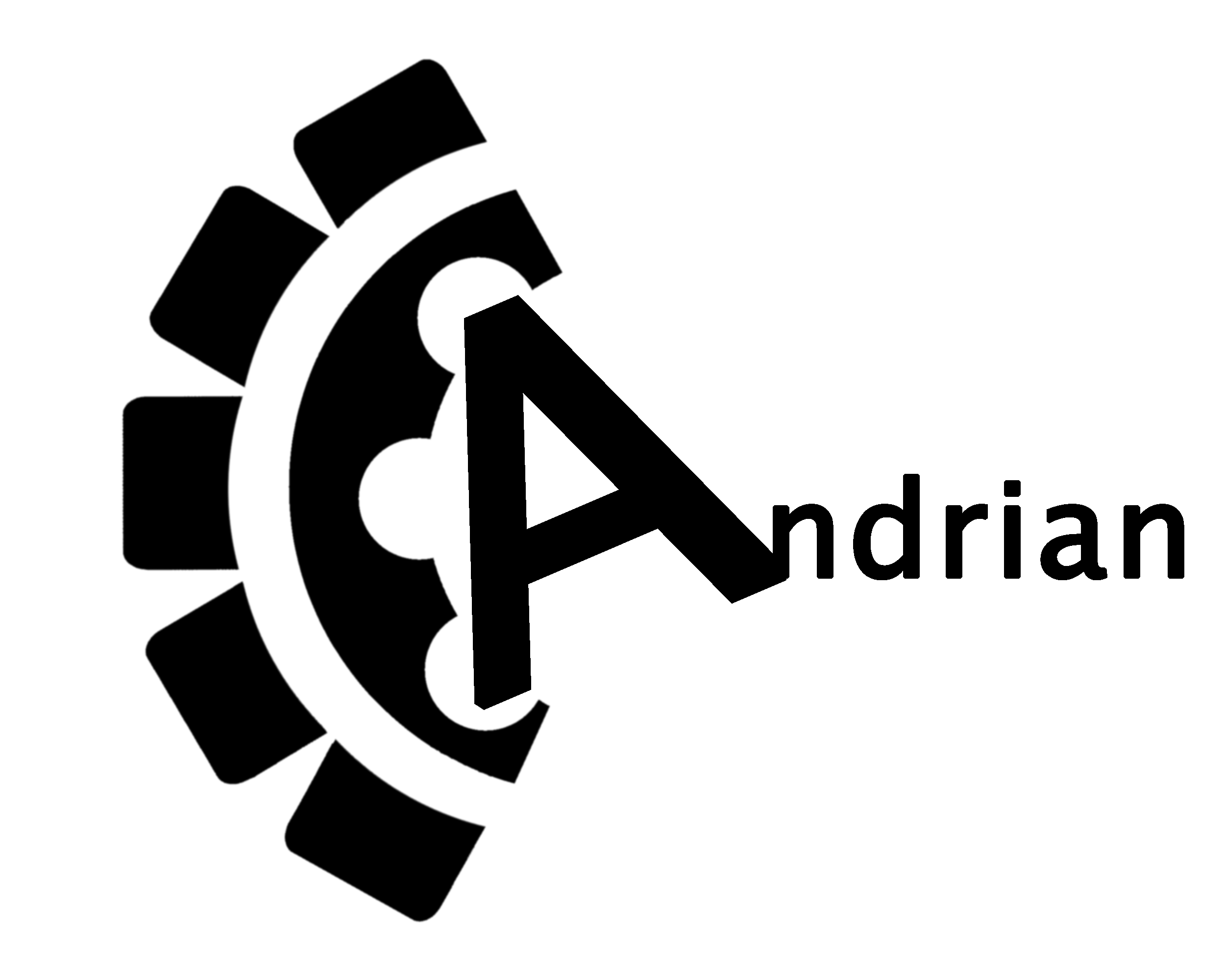Thermometer V1.0 was built at my very first steps on microcontrollers and generally in electronics about 2008. Then i was still writing embedded software in assembly as a starter. It was a big challenge for me to drive the HD44780 LCD Display and the ADC of the Atmega8 using assembly. I remember, i was writing and testing about a month to make it work. Searching for bugs on both hardware and software. By the way when you develop both sides hardware and software, debugging is the most difficult thing. Υou don't know where to start from, searching for bugs, software or hardware? I also had came across with the problem of making a division and that wasn't that easy. I had to write a whole function to do it (in C you can just write the symbol / and division is done). In assembly if the division is by 2 you can easily shift the value right but if it isn't what you can do?
This project wasn't something admirable but it was much a lesson for me. I learnt a lot of things from this like writing assembly, learning how the LCD works and how to drive it with the correct timing! Every difficulty you come across is a lesson for you!. Of course when i saw it working (on breadboard) i felt so happy like a kid.
I also remember a classmate of mine sawing him the code and talking about how many hours it took to me to make this thing work and him telling to me "Oh that's what you made? this is very easy… I made the same thing in about half an hour". When i asked him how he did it, he revealed me that he had just copied some C code (about 20 lines) of a book he found when mine was about 600lines and i knew where is each word in the code. Well the answer is yours… You can make things the easy way but you have to know that someone else had worked for you to make these things easy for you and he is the one who has learned the more! If you want to learn don't choose every time the easy way.
Well here i post some photos of the circuit. It was my first homemade double side pcb using short wires for vias and soldering components in both sides which finally didn't work :P. For a reason i don't know i have lost the Eagle Schematic and Board Layout. I have only the code and the photos. So i post what i have.
As i remember i have used ATmega8, LM35 and HD44780 LCD Display. Also LM7805 has been used for power supply.
The Assembly code can be downloaded at the following link